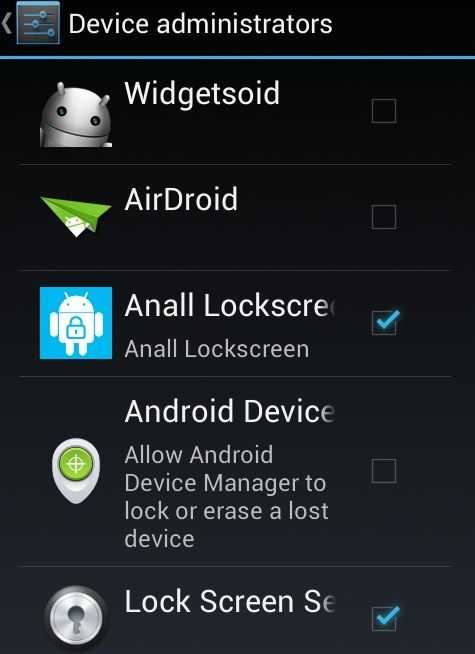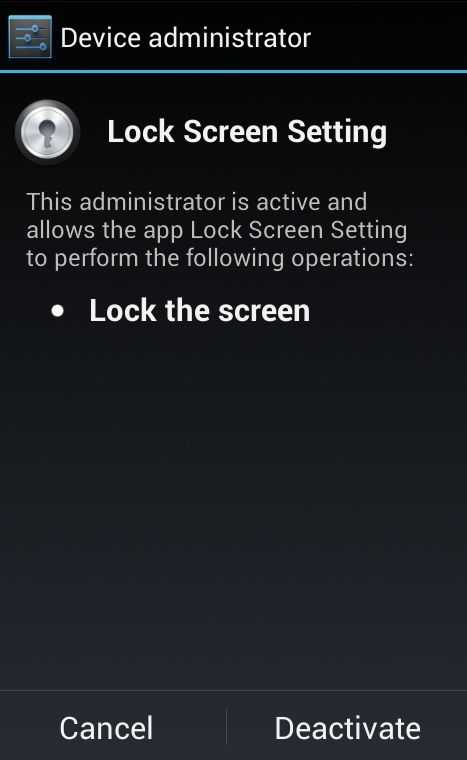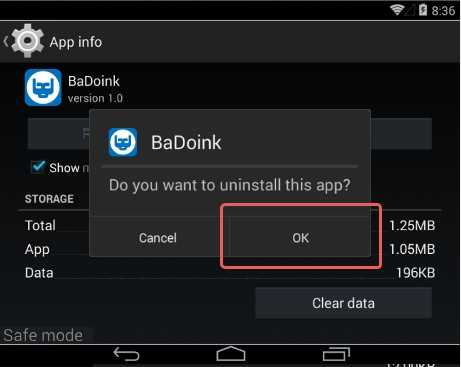Virus are not that easy to deal with,they just get into the phone while the owner may not be suspicious.
I made a post on the latest virus that locks down your phone and asks for ransom that cost’s $300 then when paid your phone get’s unlocked.
This post is generally for fixing all androids virus either your phone freezes up or acts in any other ways then this post will help.
How to Remove The Virus From Your Phone
Firstly,Boot your android phone into SafeMode
As we all know virus comes in with a downloaded app installed on phone,especially apps from the internet are not secure,except GooglePlay Store apps.
How to Remove the App With Virus
While in SafeMode,goto Setting and tap apps or Application Manager.
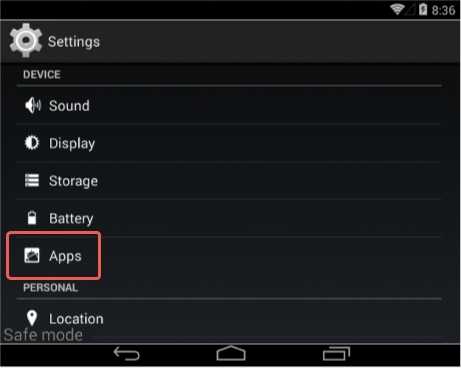
This will bring the list of all apps installed and the malicious app installed on your phone then check for an unknown app you don’t know,it may be the app causing the virus then unistall it.
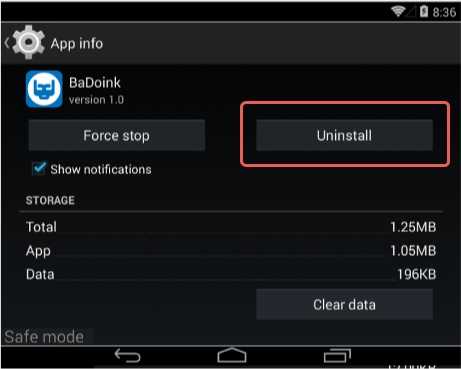
But if you cannot uninstall the app or the Uninstall button isn’t available then attempt the following steps:
- Go to Settings, then click on Security and select Device administrators

- Here, you can see the various apps checked for Device Adminstrator access, just uncheck the app that you would like to uninstall and Deactivate it in the next screen.

- Now you can go back and the Uninstall button should be now available.
- A confirmation dialog should be displayed for the malicious app, click on “OK” to remove the malicious app from your Android phone.

- You may now reboot your Android phone out of the “Safe Mode”.
Final Step:Remove the Virus With a Strong Antivirus
If you’ve finally Uninstalled the virus app on your phone,you’re not yet safe without scanning and removing with antivirus.
There are best two option,either Kaspersky or Avast Mobile Security.Download any of these here.
These two links will take you to a webpage wait for 12 seconds then it load to another page now click Skip ad then you’ll be directed to Google Play Store to Download