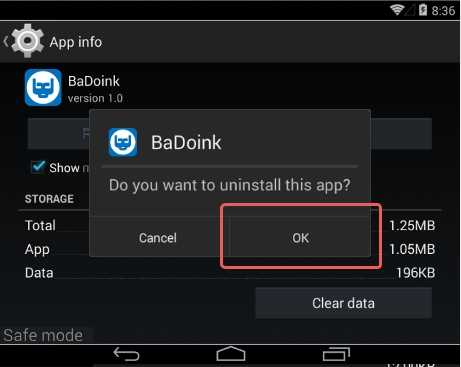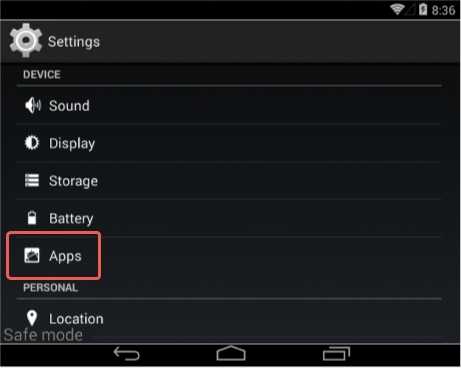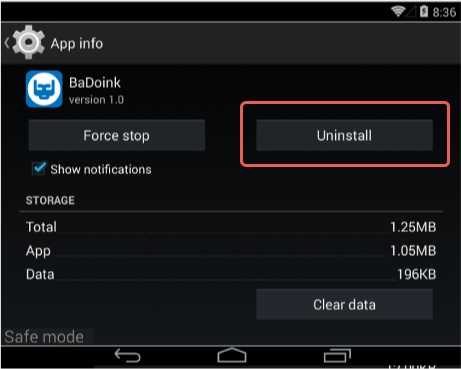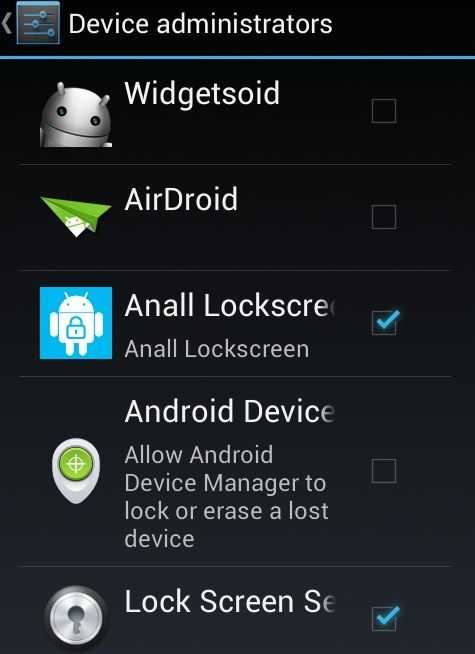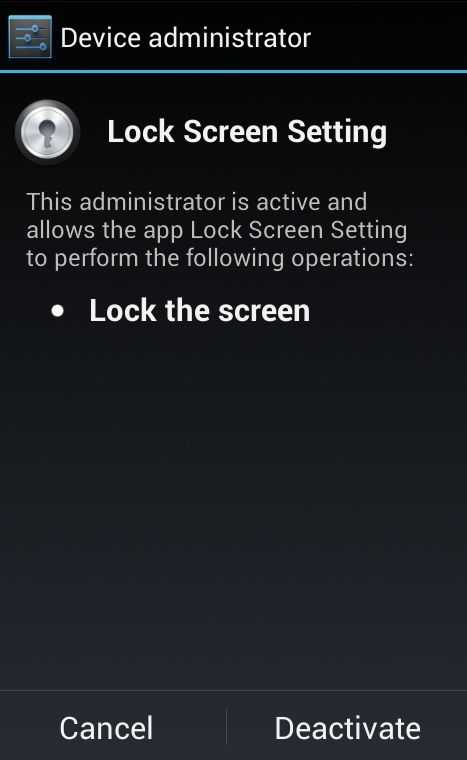Android Phones are Now having the toughest malware called the FBI or Police lock known as ransomware.This Virus isn’t based on android only,Apple,Computers and other softwares are also a victim.
The main reason why it’s a dangerous malware is because,when this virus gain access into your phone,it locks down your phone with an Unknown password and when any time you attempt to get rid of it then it brings a browser pop-up saying:
ATTENTION! Your phone has been blocked up for safety reasons listed below.
All the actions performed on this phone are fixed.
All your files are encrypted.
CONDUCTED AUDIO AND VIDEO.
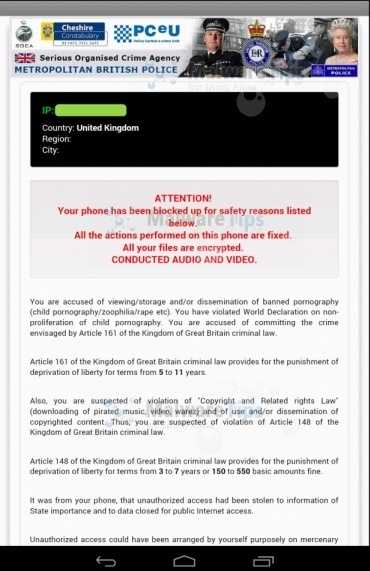

Amount of fine is 300$. You can settle the fine with MoneyPak xpress Packed vouchers.
As soon as the money arrives to Treasury account, you phone will be unblocked and all information will be decrypted in course of24hours.
The“ATTENTION! Your phone has been blocked up for safety reasons” lock screen is a scam, and you should ignore any alerts that this malicious software might generate.
Under no circumstance should you send an $300 MoneyPak or MoneyGram Xpress voucher to these cyber criminals, and if you have, you can should request a refund, stating that you are the victim of a computer virus and scam.
I was supposed to have published this post since,but some post’s I haven’t published made it difficult especially how to switch in to SafeMode and to remove both malware and malicious apps from android through SafeMode.
How to Remove the Ransomware from Android
Instead of paying a Ransom to these cyber criminals,it’s more better to read this post on removing the FBI lock(Ransomware).
- Firstly,while the phone is powered on,kindly boot your android into SafeMode if have no idea kindly read Here to learn how.
The Police or FBI virus for Android installs itself under the name BaDoink,so we will need to uninstall it from your smartphone.
- To uninstall the malicious app from your Android device, go to the Settings menu, then click on Apps or Application manager(this may differ depending on your device).

- This will bring up a list of installed apps, including the malicious app that is responsible for the Police or FBI lock screen.
At this moment the malicious app that is locking Android phones goes by the name of “BaDoink”, however cyber criminals will most likely change the name of the app in the future (other known names: Video Player, Network Driver System, Video Render and other names). Search in the list of apps for any unknown or suspicious apps. In our case the malicious app is “BaDoink“.
- Touch the app you’d like to uninstall.This won’t start the app, but will open up the program’s App Info screen, then click on “Uninstall” button:

If you cannot uninstall the malicious because the Uninstall button is not available, we will need to follow these steps:
- Go toSettings, then click on Security and select Device administrators

- Here, you can see the various apps checked for Device Adminstrator access, just uncheck the app that you would like to uninstall and Deactivate it in the next screen.

- Now you can go back and the Uninstall button should be now available.
- A confirmation dialog should be displayed for the malicious app, click on “OK” to remove the malicious app from your Android phone.
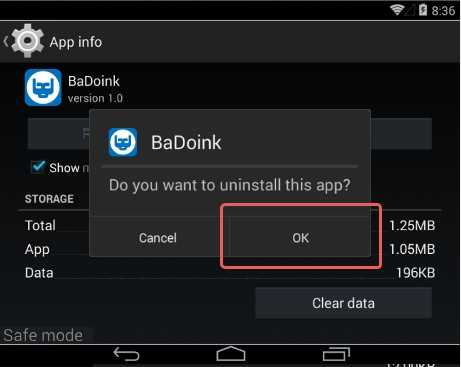
- You may now reboot your Android phone out of the “Safe Mode”.
Remove Ransomware With and Antivirus
After Unistalling the app your phone requires a standard mobile security either to download one of these:
These two links will take you to a webpage wait for 2 seconds then it load to another page now click Skip ad then you’ll be directed to Google Play Store then Download