While it’s not only graphic designers that have to remove background from an image these days every other person on the internet has one reason or two to remove background from an image not specifically for Graphic design purpose and not not everyone uses design softwares like Adobe Photoshop and the likes.
Whether you’re an artist, a businessperson, or anyone else looking to enhance your own images, background removal can be expensive and time-consuming It offers many tools, many of which come free. In this article, we will explore the top 10 free instant background removal tools that can help you effortlessly achieve professional-looking results.
The Top 5 Free Online Background Remover Tools
1. Removal.ai
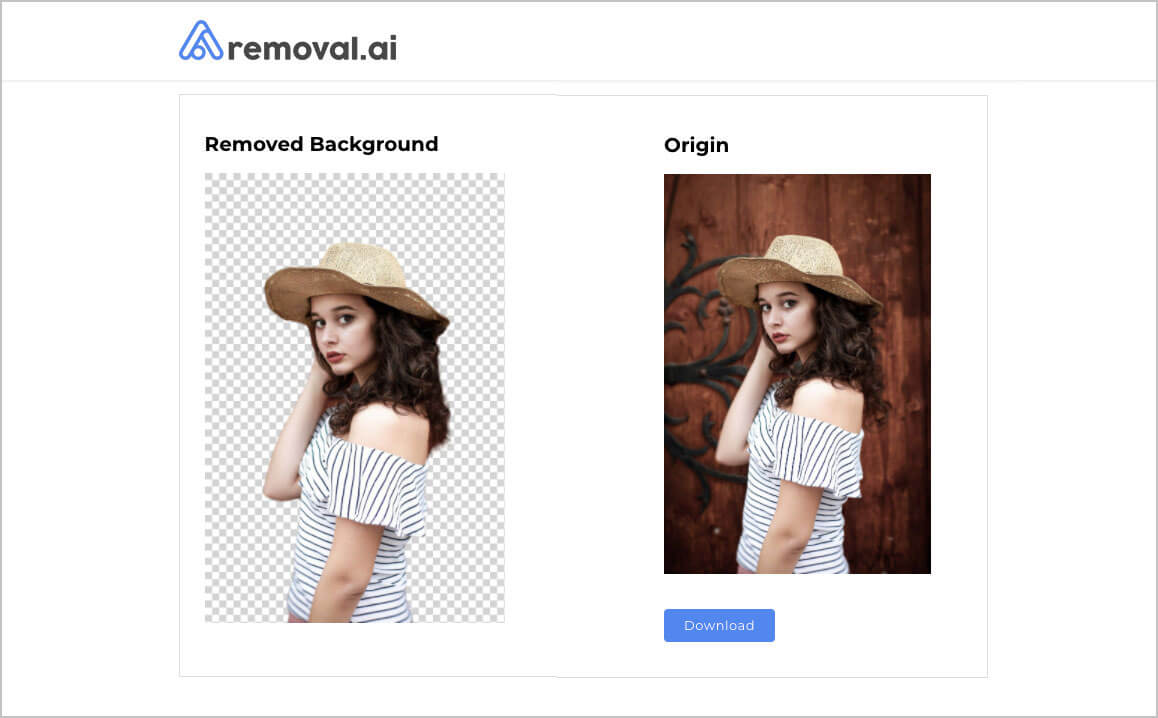
Removal.AI offers an innovative solution for removing backgrounds from images. Behind this new technology is an experienced team with strong background in image processing.
Users have two main options: they can use a free background removal tool or choose a professional catalog editor. With the latter, customers can expect immediate results, usually within 24 hours.
The basic tool is free to use, while paid subscriptions provide access to high-quality images. Pricing is flexible, starting at just $0.03 per photo for larger quantities, or $5.99 for a package that includes 40 photos per month. This affordability makes Removal.AI suitable for a variety of users, from photographers and designers to individuals and businesses that process multiple images each month.
2. Remove.bg
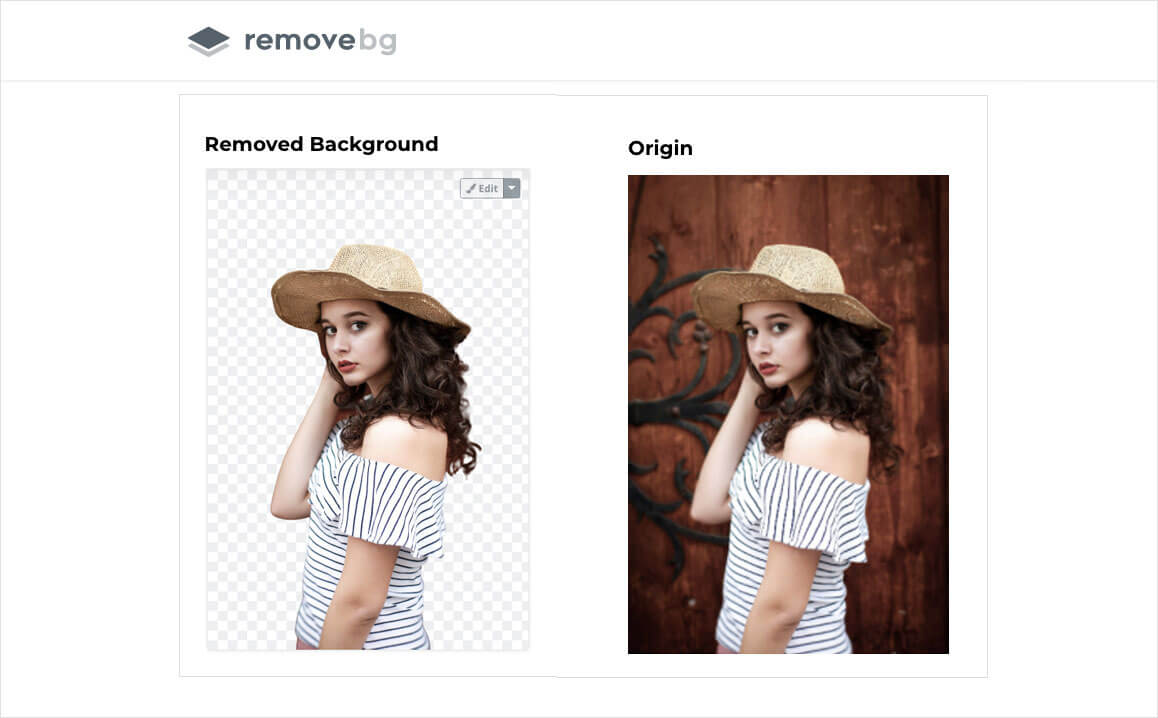
Remove.bg is a simple tool for effortlessly creating transparent backgrounds on images, further simplifying editing and other applications. The free version allows downloading at 612 × 408 resolution. The service offers free trials and also relies on AI technology. However, it is worth noting that its subscription fee is a bit higher compared to Removal.AI. For example, their 40-photo package costs $9.00, while a larger 75,000-photo package costs $5,450.
3. Bgeraser.com
Bgeraser offers a user friendly solution through its convenient online background removal tool, which is available for free. This tool utilizes advanced deep machine learning technology to automatically eliminate backgrounds from images.
Using Bgeraser is straightforward. Begin by visiting their official website and upload your photos for editing. Have in mind that you have a maximum of 2mb file size limit and the recommended maximum dimensions (700*700).
Once you’ve uploaded your image, simply click ‘Start’ to initiate the process. Within seconds, you’ll be able to successfully remove the background and obtain the resulting image.
Bgeraser stands out by taking your privacy seriously. They make sure to delete all your uploaded files every 2 hours, so your data stays safe. Plus, it produces the best results and can even recover lost details automatically. Bgeraser makes getting professional results quick and easy.
4. Photoscissors.com
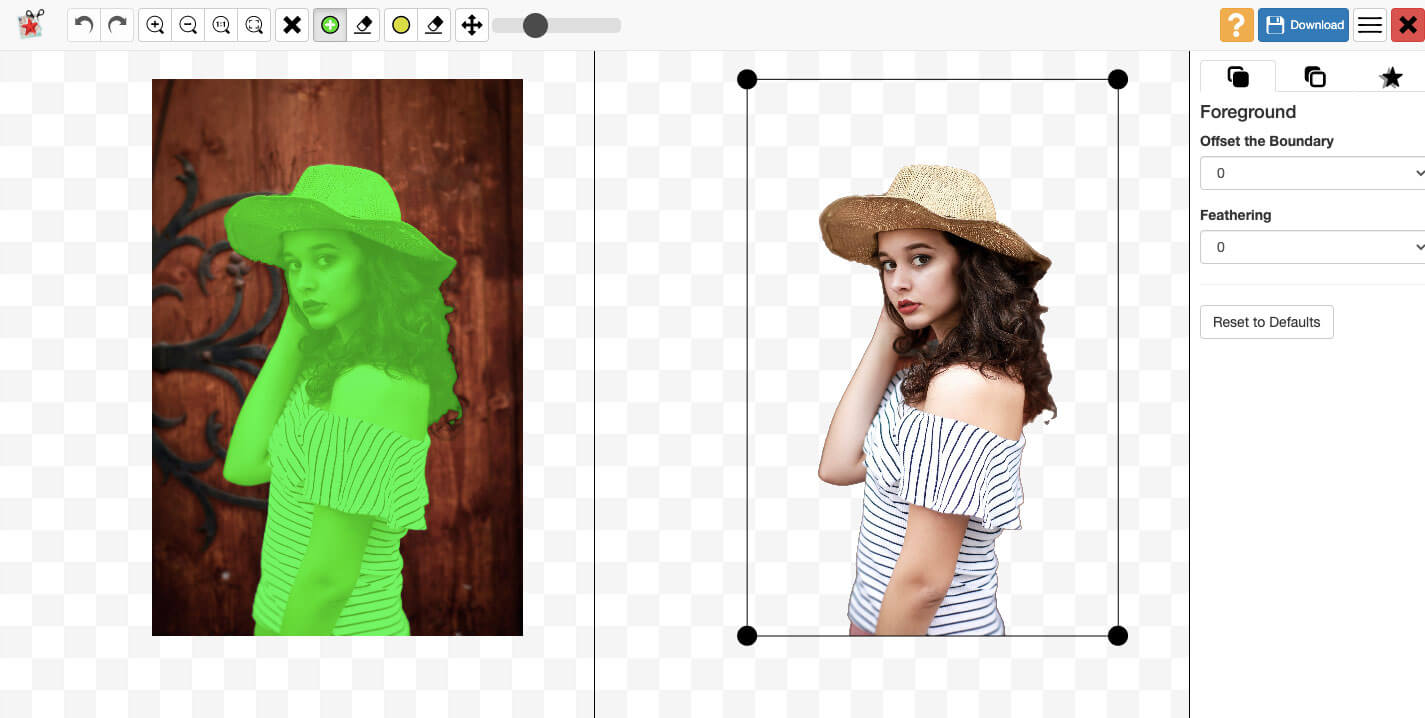
PhotoScissors is a quick background removal tool that instantly removes image backgrounds. You can also change the background with another visible color, solid color, or image. This free online tool is perfect for ecommerce, product images and media images.
The best part is, it’s free for low quality models. But if you want a higher resolution, you have to pay-as-you-go.
5. Icons8.com

Icons8 Background Remover is another great tool to remove backgrounds without spending a dime. This web-based tool works directly in your browser, making it super convenient. All you need to do is to Just upload your photo, and it just works its magic, usually taking only 10-15 seconds to do the job. Then, you can use an online magnifier to ensure that your theme’s dimensions look just right. If you want to process more than three images and download them for free, you need to create an account and subscribe to their premium plans.
In this article, we explored the top 5 free instant backup tools, each with AI-powered features and a nice selection of settings. The difference is mainly in the resolution optimization features, with the premium subscription providing superior results.
In conclusion, whether you’re running your own projects or a project, these tools empower you to effortlessly produce professional-looking images without the need for complex software like Adobe Photoshop role. Try them out, and change your look today!
We encourage your feedback and experiences regarding these tools. Kindly leave a remark below if you have a tool that has worked well for you. Your input is greatly appreciated!


1 Comment
Thanks You. I now know how to go about these issues after a long time.