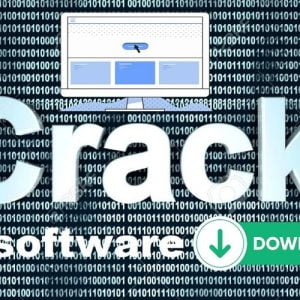Ever lose a password and feel like a detective trying to crack a code? Say goodbye to that stress! Google’s got your back with the Password Manager on Pixel phones.
Think of it like a safe box for all your logins and passwords. But it’s way cooler than just storage! It has a special tool called the Strong Password Generator. This clever thing makes super strong passwords for all your accounts, so you can ditch those easy-to-guess ones like “password123”. No more worries about hackers or stolen information; your accounts are like a locked castle now!
And switching between your Pixel phone and computer is smooth and easy. No more panicking because you forgot a password! The multi-device sync makes sure all your saved passwords follow you everywhere, like magic. But wait, there’s more! Passkey support is the future of logins. Instead of typing messy passwords, you just use your fingerprint or a PIN—way faster, easier, and even more secure.
Pixel users with the new Android 14 get a special bonus: a super shortcut for managing passwords! Forget digging through confusing settings; this shortcut takes you straight to what you need. See how Android 14 makes life easier? You get quick access to everything important—no more frustration!
If you love using Google Search on your Pixel, check this out: just type “password” and boom! The password manager pops up right there, ready to help. No more clicking through menus; just one tap and you’re in control. Managing passwords becomes a breeze!
Even if you don’t have a Pixel, you can still have easier access. Just add a Password Manager shortcut to your phone’s home screen. Long-press an empty space, choose Widgets, find the Google Password Manager widget, and drag it to your home screen. Done! Instant password access is at your fingertips.
Remember, even without the fancy shortcut, Google Password Manager is still your trusted friend. It’s built-in, works across devices, and keeps your online life safe.
In short, Google Password Manager is like a built-in, secure safe for your logins, with cool features like a strong password maker and easy access. Pixel users get a special shortcut in Android 14, and everyone can add a shortcut on their home screen. Enjoy easy and safe password management on any Android device!
So, why wait? Take control of your online security and stop stressing about passwords! Whether you’re a Pixel Pro or just starting out, this tool is your friend. Say goodbye to login woes and welcome a world of easy access!